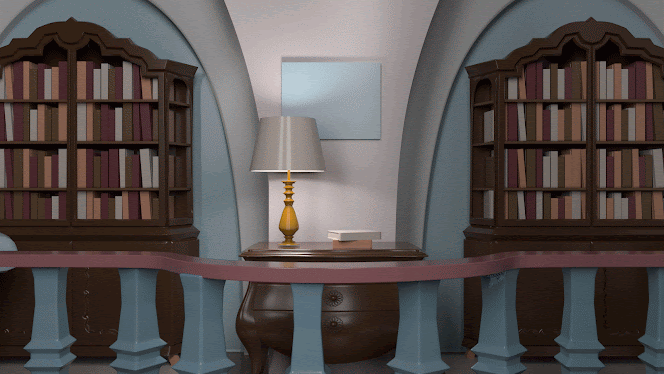For my research project, I decided to dive into illustrating story beats (a.k.a. story moments). Story beats serve the purpose of showing a pivotal scene that helps move the story. Each story beat should convey the emotion, color, and ideal lighting scenario.
Step 1: Create your composition
Many artists draw out different compositions when setting up a scene. Having many iterations helps with finding the layout that best shows the purpose of the scene.
For example, these are 3 different shots that I considered for Beat 01. The most important thing for this beat was to show Rapunzel's anxiety when it comes to the thought of leaving the tower.
The first two shots showed the tower in a sort of menacing angle, but Rapunzel got lost in the shot. I ended up going with Shot 03 since that did a good job of showing Rapunzel's expression as she looked down from the tower.
Step 2: Start sketching
Since I blocked my scene out in Maya, that sped up the sketching stage a lot for me. After rendering, I would go into Photoshop and sketch the characters out on top of the render. In this stage, I really try to push the emotion and body language of the characters. Its good to have all the wild changes now rather than later.
Step 3: Block out with color
After my characters are sketched out, I start laying out colors on different layers. I also make sure to name my layers to help with organization (highly recommend).
Step 4: Render background
Once I have all my colors, I'll start painting and fully rendering out the background and characters. I personally like starting with the background first to knock that out of the way as fast as I can. The focus should be on the characters so its fine if the background isn't perfect.
Step 5: Render characters
Once the background is done, its time to start rendering out the characters. I have every color set to a different layer (labeled) so I can just create a clipping mask and paint through there to not paint on anything I don't want. I don't worry about lighting too much here since that will be achieved in a later stage.
One of the most important steps in my opinion, is coloring the black outlines characters/props were drawn with. This really helps give depth to everything, making them look less flat.
The last step, lighting! I use multiply layers for shadow and an overlay layer for light. I try to use the lighting to bring the focus to where I want it to be. In this stage I will also decide if I want to add any effects, like a gaussian blur, to push back the background some more. I will usually keep tweaking the lighting until it gives off the intended mood.