Crate Part 01
This week we learned how to do a proper proxy crate model and how to use it to establish scale in the UE4 game engine. After establishing scale, we learned how to properly make a higher poly crate and exported it out as an fbx to later import into UE4.
Below is the proxy I made for the crate.
This next image shows the relationship of scale of the crate with the skeletal mesh of the UE4 model that I imported from the game engine.
Here we see the proxy crates in UE4 with the model. By doing this step, we have established the modeling pipeline, making it easier for when it is time to input the higher poly crate.
Finally, seen below is the wireframe of the higher poly crate that was made. This is a clean model with deleted history and parts that fit together perfectly like puzzle pieces.



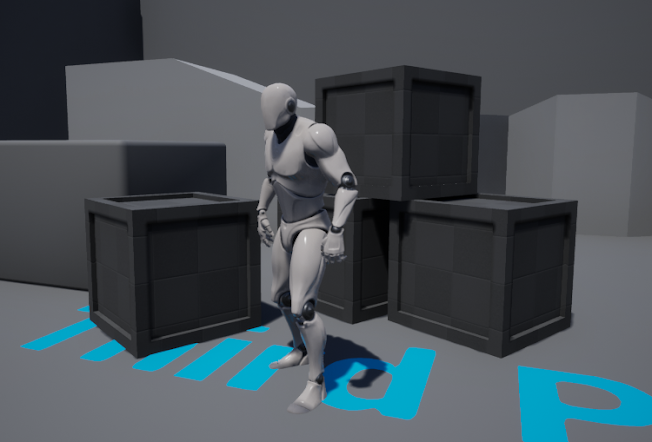


No comments:
Post a Comment